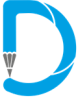Tips for Creating Amazing Icons That Will Engage Your Audience
Iconography is one of the most essential elements of web design. It’s used to depict an idea or a function and help users understand what an interface is about. However, creating effective icons isn’t easy – you need to find the perfect balance between form and function. In this article, we’ll provide tips on creating amazing icons that will engage your audience. So let’s get started!
Tips for designing icons that will catch the attention
Creating amazing icons is all about understanding your audience and what they want to see. It’s also important to keep your icons looking fresh, so don’t be afraid to experiment with new ideas and concepts. Here are a few tips to help you create stunning icons that will engage your audience:
- Keep it simple. When it comes to creating icons, less is more. Avoid cluttered designs and stick to clean simple lines and shapes. This will make your icons more legible and easier for people to understand at a glance.
- Make sure your icons are relevant. Your icons should be reflective of the content they’re meant to represent. For example, if you’re creating an icon for a social media platform, make sure the icon is easily recognizable.
- Use color wisely. Color can be a powerful tool in icon design, but it’s important to use it sparingly. Too much color can be overwhelming and difficult to read, so stick to a limited color palette and use contrasting colors to make your icons pop.
- Pay attention to detail. The details are what will set your icons apart from the rest. Ensure all of the elements in your icons are well-crafted and thoughtfully designed.
- Keep it consistent. When creating a series of icons, it’s important to maintain a consistent look and feel throughout. This will help create a cohesive visual identity for your brand or product.
Creating amazing icons is all about understanding your audience and what they want to see. It’s also important to keep your icons looking fresh, so don’t be afraid to experiment with new ideas and concepts. By following these tips, you can create stunning icons that will engage your audience and leave a lasting impression.
![]()
Icon styles that will increase your website’s user experience
- Minimal Icons
Simplicity is key when it comes to icons. Users should understand what an icon represents without needing any explanation. This is why minimal icons are so popular – they use as few elements as possible to convey their message.
- Flat Icons
Flat icons have been gaining popularity recently, offering a clean and modern look. They tend to be less detailed than other styles of icons, but this can make them easier for users to understand.
- Skeuomorphic Icons
Skeuomorphic icons are designed to look like their real-world counterparts. For example, a skeuomorphic icon for a trash can might be designed to look like a real trash can, with all of the relevant details included.
- Material Design Icons
Material design icons are flat icon designed to look like it is made of paper or other materials. They have a clean and minimalist look, but they can also be detailed.
![]()
- Pictographic Icons
Pictographic icons are designed to represent an object or concept through a picture. They are often used for things like weather symbols or social media logos.
- Photorealistic Icons
As the name suggests, photorealistic icons are designed to look as realistic as possible. This style is often used for things like product photos or website headers.
- Abstract Icons
Abstract icons do not attempt to represent anything in the real world. Instead, they use shapes and colors to create an icon that is unique and eye-catching.
- Hand-Drawn Icons
Hand-drawn icons are exactly what they sound like – they are icons drawn by hand rather than created with computer software. This gives them a more personal look, which can be great for certain websites.
- 3D Icons
Three-dimensional (3D) icons are a type of photorealistic icon. They are designed to look like they are popping out of the screen, giving them a fun and engaging look.
- Animated Icons
Animated icons are those that move or animate in some way. They are often used to add a bit of personality to a website or app.













 I’m your host, Agustin Hall, a graphic designer in Tampa, FL. I opened my independent studio in 2009 and I’ve been designing logos (and a few design books).
I’m your host, Agustin Hall, a graphic designer in Tampa, FL. I opened my independent studio in 2009 and I’ve been designing logos (and a few design books).